|
Affordable Bulk DNS Hosting Services |
World Wide DNS Hosting Services
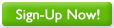 |
Secondary DNS
Return to FAQ/Help System menu
Secondary DNS are DNS name servers which have copies of your DNS zones that are on the Primary DNS name servers. The zones are automatically copied and updated from the Primary DNS name server. If you list your Secondary DNS name servers along with your Primary DNS name servers at your domain name registrar for your domain, then all DNS name servers will respond to queries for your domain. If one of the DNS name servers has a problem and can't respond, then one of your other listed name servers will respond. This serves as a backup and keeps your DNS functioning during an outage at one of your DNS providers. WorldwideDNS can be your Primary DNS provider or your Secondary DNS provider.
If you use WorldwideDNS.net for your Primary DNS, you can set up Secondary DNS at another DNS provider or on your own DNS server. On WorldwideDNS.net, in the Secure Zone Transfer field of your zone, you need to specify the IP numbers of the Secondary DNS name servers you want to allow to pull your zone. Please do not use the textual names. The IP numbers need to be have a space between them. For example:
1.3.45.23 69.234.1.12 216.25.24.221 21.265.224.1
At your Secondary DNS provider, you would need to provide the name of the Primary DNS name server and its Master IP number so that it knows where to get a copy of your DNS zone. You can use:
ns1.worldwidedns.net (if your provider supports fully qualified domain names)
or
207.97.208.112 (if your provider only supports IP numbers)
If you are using WorldwideDNS.net as your Secondary DNS provider, you will need to create your zones as Secondary DNS zones in the Standard DNS Manager and then enter the Master IP number of your Primary DNS name server so that we know where to get the zone file. Be sure that your DNS server and firewall allow us to pull zone transfers from you using the following IP numbers:
185.136.96.115
185.136.97.115
185.136.98.115
185.136.99.115
185.206.180.206
2a06:fb00:1::1:115
2a06:fb00:1::2:115
2a06:fb00:1::3:115
2a06:fb00:1::4:115
2a0b:1640:1:3::14
65.61.138.186
74.205.124.10
78.136.54.65
89.234.11.33
94.236.124.10
173.203.184.139
174.143.111.161
204.232.186.192
207.97.208.112
209.59.155.64
209.59.155.210
209.59.176.19
Most Secondary DNS server errors are caused by the Primary not allowing the Secondary to pull its DNS.
Finally, in order to use your Secondary DNS servers, you would list all the Primary and Secondary DNS servers as name servers wherever you registered your domain name. For example:
ns1.worldwidedns.net
ns2.worldwidedns.net
ns3.worldwidedns.net
ns4.worldwidedns.net
ns1.mysecondarydnsserverdomainname.net
ns2.mysecondarydnsserverdomainname.net
ns3.mysecondarydnsserverdomainname.net
Return to FAQ/Help System menu
|
|