|
Affordable Bulk DNS Hosting Services |
World Wide DNS Hosting Services
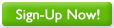 |
SPF Records
Return to FAQ/Help System menu
Please visit Wikipedia for more information on what to place in your SPF record.
You will need to find all the mail servers that might send email for your domain including your mail server / Office 365 / Gmail, your web site, newsletter services like mailchimp, accounting programs like QuickBooks Online, etc. Once you know what information to place, you can add a TXT record to your zone with the SPF information. For example:
@ IN TXT "v=spf1 a mx -all"
Please note that the quotes (") are required.
The above SPF specifies that email can be sent from the IP number of your root domain and the IP numbers of your MX records.
Let's assume that your domain name is yourdomain.com, you have a website at www.yourdomain.com and you have a mailserver at mail.yourdomain.com. This example would specify email is allowed from these sources plus the IP numbers of your MX records.
@ IN TXT "v=spf1 a mx a:www.yourdomain.com a:mail.yourdomain.com -all"
Let's assume you also use mailchimp for sending newsletters. Mailchimp will give you what is called an include to add to your SPF record.
Your SPF record would now look like this:
@ IN TXT "v=spf1 a mx a:www.yourdomain.com a:mail.yourdomain.com include:servers.mcsv.net -all"
Finally, the -all at the end means that no other IP address should send email on your behalf.
Sometimes DNS administrators will use ~all or ?all. This usually means "I know for sure that the IP addresses I have listed send email on my behalf but there may be other IP addresses that do. For those IP addresses, use other SPAM filtering methods to determine if the email is SPAM."
If you have problems with email spoofing, you should use -all.
Return to FAQ/Help System menu
|
|