|
Affordable Bulk DNS Hosting Services |
World Wide DNS Hosting Services
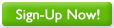 |
TTL (Time To Live)
Return to FAQ/Help System menu
All DNS records have a TTL, specifying the number of seconds other DNS servers and applications are allowed to cache the record.
When a "foreign" DNS record is kept in a DNS server's cache, the record's TTL is continuously reduced as time go by, and when the TTL finally reaches zero the record is removed from the cache.
When a DNS server passes "foreign" DNS records from the cache along to applications and other DNS servers it supplies the current TTL - not the original. This way the original TTL is guaranteed no matter how many DNS servers the record passes through.
Even when a DNS server reports that a certain record does not exist, this information is cached using the "minimum TTL" from a SOA-record supplied in the response.
Setting a recordís TTL to zero, means that applications and DNS servers are not allowed to cache the record.
When deciding on the TTL, you need to consider how often the record will be changed.
Because of caching, changes to a DNS record will not reach the entire network until the original TTL has expired - a good reason for setting a short TTL.
But caching helps reduce network traffic. The longer the TTL, the longer the record will live in DNS serversí caches around the world, and so fewer requests to the original DNS server are needed - a good reason for setting a long TTL.
Generally a TTL of one day is a good starting point.
Most DNS servers will not cache a DNS record for more than one week. Keep in mind that your applications will run faster if the ISPs DNS servers do not have to keep coming back to look for a new record if the TTL clears to 0.
If you do not require frequent changes to your zone file, we suggest using 86400 for 24 hours for a TTL.
Return to FAQ/Help System menu
|
|